Asian Oral and Poster Presentations at VEITHsymposium 2014

All Asian vascular surgeons, interventionists, cardiologists and vascular medicine specialists are encouraged to submit their work to the Asian Oral presentation and/or Poster presentation.
- Abstracts for the Asian Oral presentation and/or Poster competitions should be written in English and submitted no later than October 31, 2014.
- The presenter's name should be clearly identified in the abstract by underlining his or her name.
- All presentations (oral: 5 minutes; Poster: 3 minutes) can be given in the native language as long as the written material is in English.
- Abstract should be submitted by e-mail to asianabstracts@veithsymposium.org
- Abstracts should not exceed 250 words beyond the title, the name of the author(s), Institution and country of origin. At the bottom of the page please mention whether you want to be considered for oral presentation, poster or both.
- Each presenter can only participate with one oral presentation and one poster (different abstracts).
- The author selection for presentation will need to register for the VEITHsymposium and will receive a $200.00 reduction in the registration fee.
- All those individuals selected for oral or poster presentation will be recognized as Associate Faculty.
- All accepted abstracts whether oral or poster presentation will be published on the VEITHsymposium Web Site and can be used for reference.
- Oral presentation and short Poster presentation can be given in the author's native language but the written material (slides; poster) must be in English.
ePoster creation & submittal instructions
Below are the instructions on how to create and submit your ePoster. You are
basically creating a one page PowerPoint slide (or one page Keynote if you
are using a MAC).
When creating your poster, please:
- Use at least a 14 pt font (a 12 pt font will appear too small on screen)
- Be sure your page size 48" (w) x 27" (h)
How to get started if you are using PowerPoint to create your poster
- From the PowerPoint file menu, select NEW and chose a blank presentation
- Go to the file menu and choose PAGE SETUP Custom*
- Set your PowerPoint Page size to 48" (w) x 27" (h)
- Create your poster
- When your poster is complete, please save it as a PDF
*In PowerPoint 2007, choose PAGE SETUP on the design tab; in PowerPoint
97 and previous versions, choose File, then Slide Setup
How to get started if you are using Keynote (MAC) to create your poster
- From the file menu, select NEW, then choose a template
- At the bottom right, set the slide size to 1920 x 1080
- Create your poster
- When your poster is complete, please save it as a PDF
NOW THAT YOU HAVE CREATED YOUR POSTER……how to upload your poster!
Click Here to Register to Attend the November 2014
VEITHsymposium
|


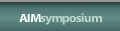
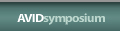










![[Clevel]](flash/badge-cleveland-clinic.jpg)




